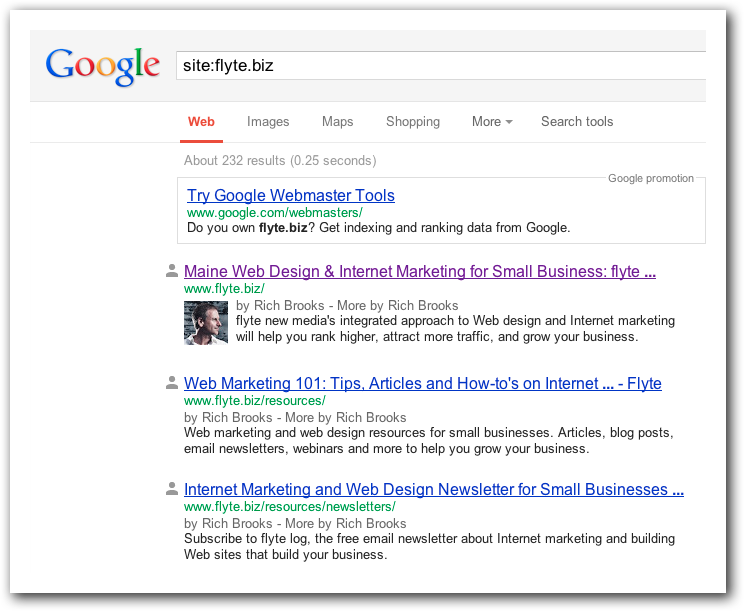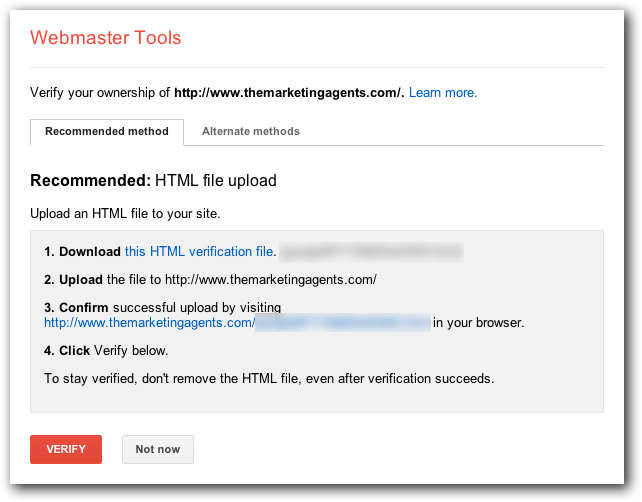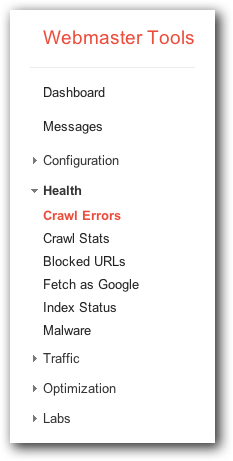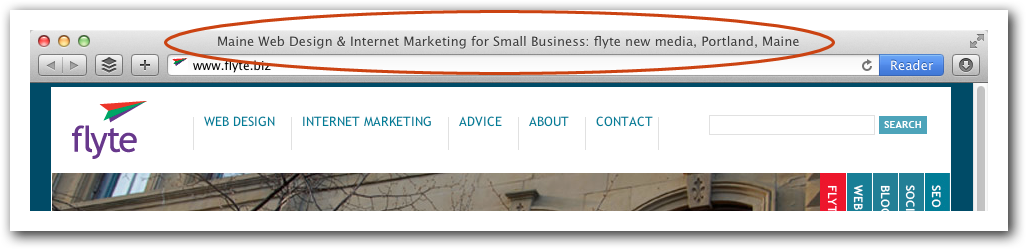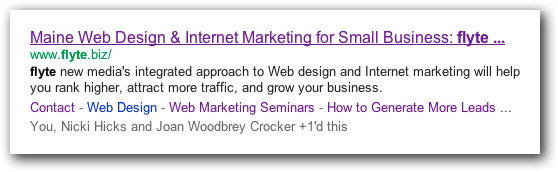Is your website invisible to Google? Are you losing traffic and business because Google doesn’t know you exist? If so, read on.
Is your website invisible to Google? Are you losing traffic and business because Google doesn’t know you exist? If so, read on.
Dear Rich,
We recently launched our website but we’re getting virtually no traffic from Google, and people tell us they can’t find us when they search.
What are we doing wrong, and how can we get into Google’s good graces?
–Invisible
Dear Invisible,
There are a number of reasons why you’re not finding yourself on Google, ranking well, or getting the traffic you deserve. These problems could be technical, content related, or both.
Are you truly invisible to Google, or are you just ranking poorly?
There’s a big difference between ranking so poorly that people can’t find you and not being in Google’s index at all. Which steps you take to improve your visibility are completely dependent on the answer to this question.
To see if your site has been indexed by Google you can enter in “site:yourdomainname.com” in Google’s search box where “yourdomainname.com” is, well, your domain name.
If some or all of your web pages appear as results, then you are in Google’s index. You can choose to dig a bit deeper using Google’s Webmaster Tools or work to improve your rankings from a content standpoint.
Use Google Webmaster Tools to Uncover Errors
Every business website should have Google’s Webmaster Tools enabled. Once you’re logged in, there are a few ways in which you can verify your ownership of your site, including:
- Uploading an HTML file,
- Adding an HTML tag to your home page,
- Using your Google Analytics account, or
- Signing into your domain name provider.
While there are plenty of great reports Webmaster Tools provides you, you’ll definitely want to check the Health of your site in the left hand navigation.
From here you can see if Google is having any problems accessing and indexing your site. Here are a few items to check:
- Crawl Errors: This will let you know if Google had problems accessing (crawling) your site…everything from Server Errors, to Access Denied, to Not Found errors. (Not Found–or 404–errors generally don’t negatively impact your site’s visibility in Google, but can be a problem for users.
- Blocked URLs: You may have pages on your site you don’t want the search engines to index, so you can use a robots.txt file to specify what’s off limits. However, if you configure this file incorrectly, you may be blocking your entire site from Google! Or, your web designer may have blocked Google’s access to the site during development, then forgotten to unblock it when the site launched. (Yikes! I’ve never done that before. 🙄 ) Be sure to check here to make sure you’re only protecting the content you don’t want Google to index.
- Malware: If your site has been hacked it might contain malware: software that is harmful to site visitors. If this happens, it will have a huge negative impact on your website’s visibility.
Next Steps to Improving Your Google Visibility
Assuming that all is right as far as Google Webmaster Tools is concerned, there are a number of other items you’ll want to consider.
How new is your site?
Sites that have just launched often don’t rank well in the search engines, especially Google. This is because they don’t have as much trust built up and because they most likely don’t have a lot of incoming links.
Does your site use Flash?
Let’s face it: Flash’s best days are probably behind it. It was a great bridge to get the Internet from there to here, but like the rotary phone, it’s just slowing down your success now.
While there’s nothing inherently wrong with Flash, most content within a Flash movie is either impossible or difficult for the search engines to get to, rendering it basically invisible. Combine that with the fact that Flash doesn’t show up on any iOS mobile device (iPhones, iPads, etc.), and you’ve got a recipe for failure.
Also, if you’re using Flash for navigation or as a splash page (don’t get me started), you may be blocking Google and other search engines from accessing some of your meatiest content.
Do you have good title tags?
The titles of your pages are critically important to your search engine visibility. If you’ve never done anything to improve your titles, just optimizing your title tags may have a huge impact on your search engine visibility.
Your title tags appear in aptly named title bar outside the actual web page.
It’s also the big, blue link in the search engine results page.
Or, um, purple in this case.
A few quick notes on improving your title tags:
- Each page deserves a unique title tag. Using your company name as every page title is a missed opportunity.
- Lead with your best keywords. Search engines tend to give more weight to the words at the beginning of the title tag, so use them there.
- Don’t keyword cram. Search engines are punishing sites that just cram keywords into title tags, plus they look spammy on search engine results pages.
Do you have good content?
While some of your potential customer base may be searching for “Maine carpet cleaning” or “Tuscon dog training,” more will be searching for content that answers specific questions they have, such as “how can I get chili stains out of a stair runner” or “how do I keep my dog from barking every time the doorbell rings?”
You need to have a good understanding of what your ideal customer is searching for, and create content that answers those questions.
To get a better understanding of what people are searching for most, you may need to perform a keyword analysis.
Is anyone linking to you?
Google looks at the quality and quantity of incoming links from other websites, blogs, directories, etc., to help determine how well your website should rank.
Incoming links are like votes of confidence, or referrals from friends. And like referrals in the real world, not all links are considered equal.
- If a referral comes from a trusted resource (a website with a lot of inbound links and trust built up at the search engines), it means more than from a new site, or a untrustworthy site.
- If a referral comes from a relevant site (related to your own content), it means more than a link from a random site.
- If a referral comes from a page with few outbound links it means more than from a page that has dozens or hundreds of outbound links.
Getting quality links needs to be an ongoing part of your online marketing. Getting hundreds of inbound links all at once is uncommon, and can actually hurt your visibility because it looks artificial. Instead, make inbound link building an organic part of your marketing by working a little each month to get additional links.
Good luck and I look forward to seeing you on the first page of Google!
Hey, was this article helpful to you? If so, would you mind sharing it with a friend, posting it to Facebook or tweeting it out?
Because that would be awesome. 🙂