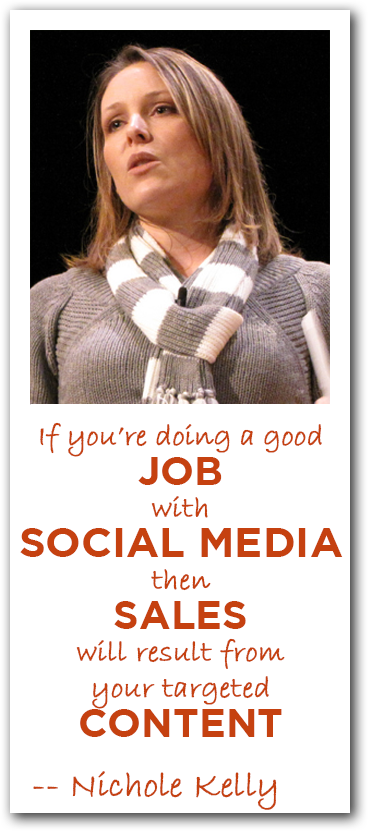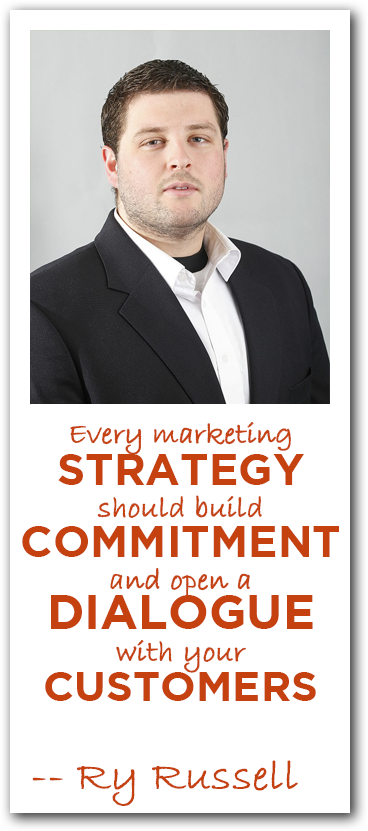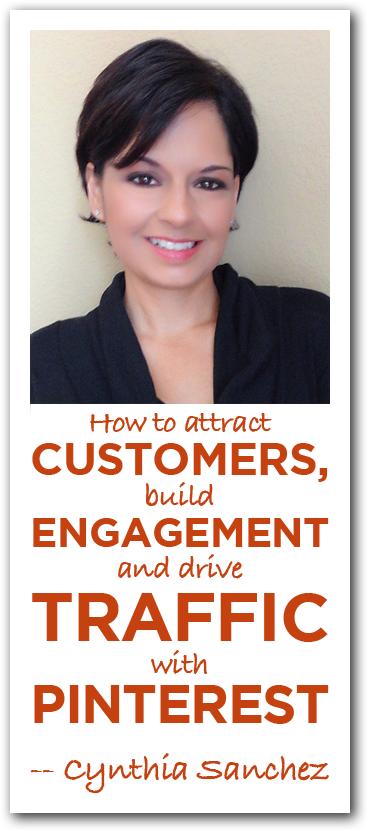Too many small businesses focus their online marketing and communications on Facebook and Twitter, almost ignoring LinkedIn.
Too many small businesses focus their online marketing and communications on Facebook and Twitter, almost ignoring LinkedIn.
Yet LinkedIn can be the most powerful platform for networking, prospecting, and engaging your ideal customer online.
In today’s episode, we turn to LinkedIn expert Stephanie Sammons, who has used LinkedIn to grow her own practice, and help her consulting clients grow theirs.
We talk about creating an irresistible profile, how to get found in LinkedIn search, the power of groups, and whether or not you should invest in the paid version of LinkedIn to help grow your network.
Podcast: Play in new window | Download
Subscribe: RSS
Big Ideas:
How did you first discover LinkedIn and how it would grow your own business?
- A lot of Stephanie’s target market is on LinkedIn.
- One of the only allowed social media outlets for financial advisors.
- Pitched an article about LinkedIn to the Social Media Examiner and they liked it.
What do you say to people that think LinkedIn isn’t as valued a social media venue?
- It’s a deeper, richer experience for connections and therefore a better opportunity to build influence.
- You can learn a lot about a person from their profiles and networks.
Recommendations for making an effective profile on LinkedIn?
- It’s the place to be if you want to build influence for your profession or personal brand.
- Build your brand on LinkedIn regardless of your target market.
- It’s your default professional identity online. It ranks well in Google searches.
- Make sure it’s well written and professional.
- Summary headline + photo are two most important elements to your profile.
- Make your summary relevant. It’s your default online bio.
- Important to make sure you use target market language.
6 billion people searches last year!
Advice on Connections
- Make as many good connections on LinkedIn as possible.
- You still have an ability to stand out with your 1st degree network.
- You can mention connections in your network in your posts.
- Think outside of only potential clients in your network.
- Focus on quality over quantity.
- Always personalize notes when connecting and start dialogue.
Should we join LI groups, or create our own?
- Do both.
- Stick to well managed groups.
- Be diligent about who you let into your own groups.
- Groups are a great source of lead generation and to establish credibility and build trust.
- Join local groups, targeted groups.
How much time is required to manage our own groups?
- Ask and answer questions to engage authentically in discussions.
- Link to a relevant blog post within a discussion.
- Spend about an hour a week max to manage.
One of the biggest benefits to running your own group is the ability to send out weekly emails to the group.
What ways can you get people talking in your group?
- Best way is to use the email message feature to get engagement.
- Ask thought provoking questions to start discussion.
How can small businesses use the company page feature?
- Important because it’s an extension of your brand.
- Need a couple hundred followers to get some traction.
- Do grass roots promotion to get followers for your business.
- Update the page at least one page a day.
- Access to sponsored updates with company page.
How to use sponsored posts:
- Can target by geo location, job title, industry.
- The sponsored post needs a call to action with a consistent and relevant landing page with value.
Thoughts on LinkedIn ads:
- Not much success with these ads.
- Follow company page ads get more visibility make it an attractive reason to follow your page.
- Used to drive people to your page.
Should we get a Premium account?
- Benefit is the expanded search visibility and to identify people in your target markets.
- Can see who’s viewed your profile.
- More info in regards to profile stats.
- Can send more inmails (can be used to get on top influencers’ radar, ask for advice)
- Use inmails to gain influence in your networks, make inroads with someone who wouldn’t normally be in your network.
What one thing would you change about LinkedIn?
- More ability to build in calls to action on profile because Activity builds visibility.
How can we integrate LinkedIn into our websites?
- Blog sidebar follow button.
- Use LinkedIn social share button.
- Company page URL in emails, biz cards, anywhere relevant.
- Cross promotions with groups with Twitter and Facebook.
Juicy Links:
- Be sure to follow Stephanie Sammons on Twitter!
- Connect with Stephanie Sammons on LinkedIn (and make sure you mention you heard her on the podcast!)
- Check out Stephanie’s website at stephaniesammons.com.
- Sign up for the free YouTube webinar I’m doing!
- And be sure to leave a review for The Marketing Agents on iTunes!