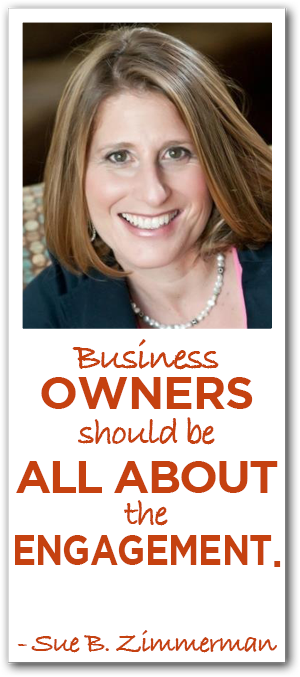 Do you still think Instagram is only for sharing pictures of your food? If so, you’re missing out on a huge way to reach followers to grow your business.
Do you still think Instagram is only for sharing pictures of your food? If so, you’re missing out on a huge way to reach followers to grow your business.
With some creativity and savvy, you can use tricks like hashtags and geotags to direct traffic to your business on Instagram, as well as learn about some other apps that will help support and draw attention to your business on other social media platforms.
Sue B. Zimmerman aka, “the Instagram gal”, is a virtual Instagram expert. Sue has taught entrepreneurs, business executives and marketing professionals just how powerful Instagram can be for their business. She is also the founder of the online Instagram course, Insta-Results, which has helped countless people achieve increased sales and buzz around their organizations and businesses.
Podcast: Play in new window | Download
Subscribe: RSS
Rich Brooks: Hey everybody, this is Rich Brooks, and you are listening to The Marketing Agents Podcast. Today, by popular request, we’re going to be talking about Instagram. And so I went to the Instagram gal herself, Sue B. Zimmerman aka #instagramgal and #theinstagramexpert, is a master at Instagram for business. She teaches entrepreneurs, business executives and marketing professionals how powerful Instagram can be for business. Sue B. is the founder of the online Instagram course Insta-Results, the author of the #1 ebook, Instagram Basics For Your Business, and her creative i-course is one of the best sellers for business and life. And we also, during the pregame, found out that we basically live one town away – actually my hometown lives right next to her hometown, Needham, MA, where I grew up, Wellesley, MA where she now lives part of the year – have the oldest football rivalry in the country. Which is pretty awesome. And also that my camp played her camp in softball many, many years ago, so there you go. Sue B., welcome to the show.
Sue Zimmerman: Thank you. It’s such a small world, it’s so funny.
Rich: It is, it’s crazy. Now obviously, you did not go to school to become the Instagram gal. So how did this all come about?
Sue: Yeah. So I went to college in Boston at Simmons College and I got a degree in Nutrition. So clearly there was not a path from nutrition to Instagram.
Rich: Although people do like taking pictures of food, so there’s that.
Sue: That’s true, there’s all the foodies on there. Yeah, so I’ve been an entrepreneur my whole life and been able to seize opportunities as they’re presented to me, and Instagram was presented to me from basically being a small business owner – I have a seasonal, retail shop on the Cape called Sue BDo – and I’ve been teaching social media for the past 6 years in the Boston area and I did not know about Instagram until my twin daughters were on it and I saw them looking down at their phones all the time and I was asking them what they were doing. They were like, “We’re not telling you because then you’re going to start teaching it.” So, the teenagers always know what the next big thing is, I just follow what they’re doing because it’s definitely the next social opportunity. Or at least for me it’s what they’re wearing and what I should be selling in my store. So after seeing how active they were, I dived in and read all the blog posts that I could get my hands on and studied articles and really tried to understand how to incorporate it to my social strategy for my store. And I loved it. I loved it because it was so visual and I am absolutely a visual thinker and always have been. So I created a strategy that worked amazingly well and my sales at my store increased over 40% that summer. And I attribute it not only to Instagram but also to actively engaging my employees to be part of my social team, and I think this is a mistake a lot of business owners make. The most important thing to teenagers and the people that work for me who are in their early 20’s is their cell phone. So why not empower them to use it then they’re working. So I require that they check in on Foursquare and upload 2 Instagram posts and tweet and post to Facebook every shift. And because of the collective efforts of my team, so many people saw posts and their friends saw the posts, and it brought people in the door of my store. So when I say the sales increased 40%, it was not just from my active strategies of uploading pictures and customers and products, but also the 6 other people that worked for me.
** technical difficulties **
Rich: So you just talked about getting your team involved. And go…
Sue: So it’s really important to empower your team.
Rich: Fantastic. Now, I have a lot of questions Sue B, about using Instagram for business but first I have perhaps a more important question. I’ve got 2 daughters also – 10 and 12 – who are both on Instagram, and my older daughter Maya – who actually has a smart phone – has about 334 followers and gets about 60-70 ‘likes’ on Instagram for every picture she takes. I have over 900 followers on Instagram and I’m lucky if I get a dozen ‘likes’ on Instagram. And she’s always asking, “Daddy, if you have so many followers, how come no one’s ‘liking’ your stuff?” My question is this: What can I do to crush her on Instagram?
Sue: Great question, and yes, the teenagers are all about the ‘likes’, business owners should be all about the engagement. And engagement goes beyond how many people double tap and ‘like’ your photo, but actually leave a comment and talk to you. So I am always looking for that engagement. So to answer your question, I don’t think I’m following you yet on Instagram. What is your…?
Rich: I am therichbrooks everywhere.
Sue: Oh, everywhere! You are the one and only Rich Brooks.
Rich: Exactly.
Susan: Awesome, I love it. Good handle. Ok, I see you. I just have to look at a few posts to give you feedback here.
Rich: Oh, this is great! This is even better. We don’t even need to talk about anybody else, let’s just talk about therichbrooks’s account and how we can improve that.
Sue: Ok, so I’m going to be general and I’m going to assess your account, and then I’m going to talk to everybody with what you’re doing wrong and what everybody can do right.
Rich: Oh my god I love this! I have very thick skin and I have my therapist on call, so you can say anything.
Sue: Awesome. I can see you have thick skin because I’m looking at this picture of you on the set of Night Of The Living Deb.
Rich: Oh yeah.
Sue: So ok, for starters, the quality of your photos are pretty good in that you’re not posting crappy photos. So I’ll give you on a scale of 1-10, I’ll give you a 7 there. You’re also using a third party app, or at least your last photo was with showing 4 photos in one picture.
Rich: That’s a rarity.
Sue: Huh?
Rich: That was a rarity. I usually don’t do that.
Sue: Ok, so let’s talk general here. So it’s super important on Instagram to have a posting strategy – and we can go into each one of these – a posting strategy, a hashtag strategy, a geotag strategy and to know which apps to use for your brand. So those are 4 things that are super important to rocking it out on Instagram. Now, the other thing I want to say Rich, is I have 6 accounts. And I have those accounts not because I need more work to do, but because I’ve realized to have success on Instagram is to get super niche-y in what you do. What are you an expert at, and give me the visual story of that, so that you literally attract your ideal client that wants to see just that. Now I’m not saying you shouldn’t throw in and humanize your brand by any means, because some of the posting strategies that we’ll talk about are to do just that. But in your account, there’s food, there’s your family, there’s food, there’s your family, there’s flowers, there’s food. I have no sense of this being an account that you’re using for business. It appears to be a personal account, which is fine. And the reason that your daughter is getting more engagement on her personal account is because, quite frankly, all the teenagers are there and they’ve come off of Facebook, and are soon to all be on Snapchat. But you’re posting to friends, and a lot of your friends probably aren’t yet on Instagram, and if they are, they might not be finding your posts. So, do you want me to start with some posting strategies?
Rich: Absolutely. And so I guess there’s 2 things to think about in this case – and maybe you run into this a lot – there’s therichbrooks, and that’s kind of like who I am. And then I also have my company, flyte new media, and also The Agents of Change and then also The Marketing Agents. So, I mean, I wonder if we should think about this as maybe therichbrooks is just always going to be my personal account because I like to just express myself and this is my personality. But maybe we might think of something around…let’s talk about The Agents Of Change Conference. As perhaps, that I should think of creating a 2nd account and what I might do with that account to build an audience.
Sue: Ok, I love all of what you just said, and that’s exactly what I was going to suggest. In fact, Michael Stelzner – who I know you know well – I helped them launch their Instagram account to just that exact same point. So they launched socialmediaexaminer, I think Michael has his own account, but he wanted it to be all about the business. So if you can get theagentsofchange username, I would absolutely grab that before somebody else does.
Rich: I’ll make sure I do before this goes live so nobody steals that idea.
Sue: All you need is a new email for that. So, in fact, all you need to do to create a new Instagram account is to have a new email address. You can have as many as you want, hence the 6 that I have. So let’s just explain, so my personal account is called suebzimmerman, and if you go there you see me as what I’m passionate about. You see my travels, you definitely see me sprinkling some Instagram love, I talk about some stats there, I let people know and remind people that I am that Instagram expert, so I also have an account that’s called theinstagramexpert. And one of the things that you can do on each photo is that you can tag a photo. You cannot tag a video but you can tag a photo. So when you tag a photo, it allows people to find your other accounts. So for example if you open up my account and you go into the one where I’m sharing about Social Media Success Summit, if you tap that photo Rich, it takes you to two of my other 6 accounts.
Rich: I see.
Sue: So you can tag – and that’s a really good way to give call to action to people to know where you can take them – or, if you’re posting a photo of people that you’re interviewing, you can be tagging those people so that your followers follow them as well. Like if you’re giving a shout out to another account, does that make sense?
Rich: Absolutely. So you’re tagging accounts – or people or brands – in individual images which gives them shares of love, as you say.
Sue: Exactly. So now if I take you over to theinstagramexpert account – and you simply can get there by touching that tag – on this account I only share tips, tools, strategies and resources on how to grow your brand using Instagram. I share nothing else. So it’s very focused. And if you’re looking to understand how to use Instagram, this is absolutely the account to follow. If you don’t really want to get to know Sue B. Zimmerman, you wouldn’t be following that account. But everytime I post on my personal account, I’m also posting with a lesson showing people the right way to post. So it’s a good account to follow if you really want to understand how to post strategically. But this is the one to get all the Instagram information. And then separately if you go ahead and tap on that first picture and here’s another great example. My last post, Rich, was a YouTube video that I did, and I have 4 screen captures from the YouTube video and now I’m tagging Word Swag – which is one of my favorite apps – I’m tagging Flipagram, which is another app, and I’m tagging Diptic which is another app.
Rich: Wait, so I’m looking at under suebzimmerman, or under which one?
Sue: No, stay on theinstagramexpert.
Rich: Ok, so I’m back to theinstagramexpert.
Sue: Ok, tap on the last post which is my latest YouTube video.
Rich: I see it, you’ve got 4 screen captures. Yup. Ok.
Sue: And now you’ll see 6 tags. You can tag up to 20 people. So for example on that socialmediaexaminer, if I want to tag all the speakers – if I could find them on Instagram- I would be able to do that. And they would get a notification that they were tagged. Because you always want to look at your notifications, which we’ll talk about in a minute. So let’s stay on talk with the tags. So when you tag people, it just gives you the opportunity to now go to that account and you can say, “Wow, I like and trust Sue and know that she teaches Instagram and she’s tagging all these accounts, so they must be worth my while to go check out and look at, and perhaps I should be following those as well.” So the trust is built in the post and the people that you like and admire and respect, and then you can see what they’re doing, if you’re trying to really get your game on on Instagram with following the right account.
Rich: And so far what we’re talking about is still within the world of Instagram. We’re basically giving shout outs, we’re directing traffic, but we’re directing traffic to other people’s Instagram accounts – similar to in the YouTube video you used to only be able to link from one YouTube video to another video or channel within YouTube. That’s what we’re discussing so far is we’re staying in the world of Instagram so far.
Sue: Yes, yes. And also Rich, in the post, in the description, you’ll also see that I @mentioned each of those 3 apps. Those are my 3 favorite apps. So not only are they being tagged, but I’m mentioning them in my post because not everybody knows to touch a photo to look at the tags. And on this post – I posted it yesterday – I have 31 ‘likes’, which is fine, but I’m more interested in all the comments and what people are saying. People are saying, “keep these tips coming”, “love your class”, “I’m gonna check it out”, “I want to go here”, or they may ask me a question. So that’s what I’m talking about for business. It’s really important you can keep a conversation here in Instagram instead of back and forth in an email, if you’re really trying to get someone’s attention with a post and content. And this also serves as a mini blog, because I’m talking about 3 different apps and I don’t have time to go post that on my website, but I did a YouTube video which I transcribed and put on my website – but that’s another story. So I just want you to know that you can take content that you share on other platforms and highlight it and celebrate it on Instagram to get more attraction to the platform for more followers in your business. Does all that make sense?
Rich: Yes. And so I notice as you’re looking through this – and we’ll have a link to this actual post or a screen capture or something in the actual show notes. A couple things I notice: one person is saying and the question I had, “Is Instagram broken? I can’t click on the link.” So you created a bitly link to the video. Does Instagram not allow outbound links at this point?
Sue: Ok, so the only live link is the link in your bio. So it’s really important to make sure that you have a good link. Now, I change the link frequently depending on what I’m doing. Let’s talk about the bio for a minutes, since you brought it up. In the bio it’s really important to have these 5 things going for you if you’re doing this for business: a really great photo – or avatar, or if your logo is what you’re going to use – for my Sue BDo account for example I have SueBDo.capecod as my handle – and my avatar there is my logo for the store. So you want to make sure that that’s great and clear and understand that it’s smaller than a dime, so do not have a lot of detail in that photo. Then you have the opportunity to create a username, so your username can be different than your handle name. So on the Instagram expert account, my username is suebzimmerman, because when it shows up in the feed and when I comment it shows up as my name, not as theinstagramexpert. So it’s important if you led with the fact that you’re a podcaster, after your name for therichbrooks, I would put ‘podcaster’, or whatever it is that you do. Somebody might put ‘life coach’ or ‘book coach’ or ‘Youtuber’. So that way it gives the followers and people that are looking at your comments know exactly who you are and they might say, “Gosh, he’s a podcaster, I want to connect with him because I do podcasting or I want to get interviewed”, or some version of that.
Rich: Alright, so what you’re saying is, on your account you have your name and you also have your handle. And you’re suggesting for your name to maybe include something about who you are – like I might be a podcaster or social media consultant or zombie expert – whatever it may be, so that would be therichbrooks-zombie expert, and then my handle might be therichbrooks or whatever I might make it. Is that what you’re suggesting?
Sue: You got it. And you have 30 characters to use in that space. I love that because you can really put your name – as long as it’s not too long – and put what you do to your point. So I put a little emoji on theinstagramexpert one because I am using the same photo on theinstagramexpert as I am on suebzimmerman. I purposely did that for branding, but also on theinstagramexpert I added the emoji smiley face to differentiate. Ok, so that’s the username and the handle, we talked about in the photo. So the next thing is the bio. And just to let you know, I do have a service on my website where I do people’s bios. the bio is so important because it you want to get ‘likes’ and followers – back to your daughter’s comment – you really want to clearly state exactly what you’re going to deliver in your content and have a call to action. So I’m on theinstagramexpert account now, and I use emojis to let people know that I give tips, tools and resources. By the way, a lot of people on Instagram are really into the emojis and know exactly what they stand for, so abbreviating using graphics – because it’s highly visual – is absolutely ok. And then I wrote that I was the creator of Insta-Result with a hashtag so that if anyone ever referenced Insta-Result, when you do it’s curated with all the other content that has that hashtag. Now I will say this Rich, that hashtag is used by other people. I don’t exclusively have that hashtag as a custom hashtag whereas I have other hashtags I use like #instagallive. The only people using that hashtag are in my community, so it’s really smart to come up with your own custom, unique hashtag that you basically want to put in your bio so people know to use that if they’re going to be giving you a shoutout or connecting to you because you can search that hashtag and see what everyone else is using that hashtag for. So obviously a popular hashtag is not going to get as many eyeballs on your content as one that’s really niche-y and what you do.
Rich: Sure.
Sue: Ok. So below that I’m telling you “10 free tips to grow your Instagram account today”, so basically I’m pointing down to my bitly link – and I suggest creating a bitly link so you can track the analytics in bitly – and I give people 10 things to do on Instagram is they opt in. That’s my ‘opt in’ page, I’m taking them to my optin page.
Rich: Nice.
Sue: Yes. So that’s what I do on that account. Now, if we go back to suebzimmerman, I’m a speaker for the Social Media Success Summit and I am also an affiliate to sell tickets, so I have my affiliate link to buy a ticket there. And this changes out depending on what I have going on on my suebzimmerman account. So the point is, you can change your url at any time. And depending if you want to take them to your etsy store, your website, your YouTube channel, your Twitter channel, your Facebook – wherever you’re trying to grow your followers – you can direct them there. It’s really important to make sure you do it as a call to action, because if you don;t tell people what to do on Instagram, they don’t know intuitively just to do it. So that’s why I’m saying, “Buy ticket here”, with an arrow.
Rich: So emoji is the second language of Instagram, is what I’m hearing.
Sue: Absolutely. And you can download it to add a keyboard in the general keyboard ‘add keyboard’ on your iPhone.
Rich: Sounds good.
Sue: So that’s pretty much wrapping up the bio. And you have 150 characters that you can use in the bio.
Rich: Sounds good. Now just to pull this back in, so we originally talked about the fact that the links don’t work in the comments that you leave, so people have to type that in or copy and paste it if they’re on their smartphone, correct?
Sue: Yes.
Rich: Ok. And you also talked about the engagement, so do you have a process for responding to people who are engaging – I’m sure you do – how do you stay on top of that?
Sue: I absolutely do. So Instagram is my obviously preferred platform throughout the day, and I’m highly engaged on it. It’s not that I look at it as, “Oh my gosh, I have to go check my Instagram!”, it’s work and I have to set time aside with a buzzer to get on and off Instagram. I’m just going there throughout the day when I have downtime and seeing if there are comments. The way that you do that Rich, is when you open up the app up it’s the 2nd from the right – it’s the icon with the heart in it – where you get all your notifications. I tell people that this is the most important button to pay attention to because this is where your followers are engaging with you. Either you’re seeing who’s liking your photos, who started following you, and who just came along from Facebook – because Instagram’s owned by Facebook – you see what friends on Facebook just joined Instagram, and then you get to see all your comments. So my strategy is, whenever I get a new follower I absolutely click in and I check out what they’re doing. And I don’t automatically follow people back unless I’m getting amazing visual value or information, or unless they’re a client or someone that purchased my course and I just need to keep my eyes on what they’re doing to give them some advice if they need it. So I also sprinkle comments on other people’s posts, even if I don’t follow them, just to say, “Listen, Kim, I realize that you’re on Instagram but you don’t have a bio, and a bio is so important if you’re going to use this for business.” And then I put a smiley face, because I never want people to think I’m just leaving comments and directing them, I’m trying to do it lightheartedly. So I might not follow people, but I’ll give them ‘likes’ and comments on their post if I don’t – especially if they started following me. That’s my way of saying, “thank you”. Now, I will also tell you – this is kind of advanced, but I’m sure your listeners can handle it – that every day that we get new followers – and I get between 25 and more throughout my accounts – we keep a spreadsheet of all of our new followers. And we do something really cool in the app and Instagram where you can direct message people. Do you know about direct messaging?
Rich: I have heard about it, but I haven’t done any of it yet.
Sue: Oooooh, I’ll have to send you your first one! I’ll do that when we get off the call. So you can send up to 15 people a direct message on Instagram. And when you do that, you can send them a graphic with descriptions. So one of our strategies is to send a graphic saying, “Thank you so much for following this account” – depending on which one their following, it doesn’t really matter, just that they’re following my account – and I’m always trying to bring people back over to theinstagramexpert account. So that’s the account, because it’s most business focused where I think people are going to get the most value. And so when we send people back there, I include in the direct message a graphic that says, “text instagal to ###” and then you get the 10 downloads – The 10 things to do on Instagram. So I send them an actual .pdf when the opt in to get it. So I grow my list probably 25 people a day from Instagram.
Rich: Fantastic.
Sue: Yeah, it’s pretty cool.
Rich: Yes. Because as powerful as any of these social platforms are, you never have control over them. So it’s always great to kind of bring them into a place where you have a little bit more ownership.
Sue: Absolutely. And it’s always about growing your list and those emails – getting those emails.
Rich: Absolutely, It’s funny how every social media expert I speak to has that same idea. It’s not about social media – I mean, it is about social media – but the endgame is you need to build your list. I mean, that’s the most important thing. So you mentioned you spend a lot of time on Instagram everyday. And you also said that you have 6 accounts. So one of the things that I’ve always struggled with, and the reason why I never really got a 2nd account is the fact that there’s not an easy way to switch between them like there is with a twitter app. Twitter is easy for me to manage 4 different Twitter accounts that I have, but for Instagram t always seems like you have to logout and then log back in. Is there a tool or a tip or do you just deal with it?
Sue: Yup! Ok, so I have 6 accounts, I manage 3 of them happily. I’m not overwhelmed with the logging in and logging out, and I’m pretty much posting once a day on those 3 accounts. I also have assistants, and you chatted with Rachel, and she handles my other 3. We use ScheduGram. So ScheduGram is a web-based management tool where you can schedule your Instagram posts, and you can even write in the secondary comments, your hashtag strategy which we need to talk about.
Rich: Yes, I noticed you were doing that and that was another question I wanted to ask.
Sue: Yes, so ScheduGram is, from what I know, the only “legal way” that you can be posting – because Instagram is very protective of their API and they don’t let other people use it – and so the way that ScheduGram, a company based out of Australia, and they are doing it in a way that is totally legitimate and does not breach any of Instagram’s rules of engagement.
Rich: But again,that’s a web-based solution and it’s not something we can use on our phone.
Sue: Right. So for those people that like to schedule their posts on a Sunday and get things going. Now I, honestly, Instagram to me is in the moment, it’s instant, it’s things that I’m looking at, things that I’m thinking of, so my brain can think that way. Other people really need to sit down and schedule everything that they do so they can focus on their bigger tasks and not “social media”. I think of Instagram as really a place to stay top of mind everyday with my followers. And it’s very easy for me to do that. Although, depending on how people are challenged with their businesses – and obviously time is the most valuable commodity that we all have – yes, you have to login and logout if you’re going to be managing from your phone.
Rich: Ok, good to know. Now, so we started to tease this, one of your posts had a lot of good information. And then you were the first person to comment on that post with basically a deluge of hashtags. So why didn’t you put that hashtags in the first post, why are you using so many hashtags? talk to us about your strategy there.
Sue: Yes, absolutely. So, you can use up to 30 hashtags per post. Now it’s ok to use a hashtag in the initial description if it’s your custom hashtag, like we talked about earlier, because most likely no one else is going to use that. Which means, if you put in the initial description hashtags, they get moved down the feed of all the hashtags on Instagram. And when you put it in the secondary comments – like you saw that I did – you can delete the comments and refresh them and bring the post back to life. So I do have a YouTube video explaining to people how to delete comments that they can go and watch over there – it’s under 2 minutes – and when you refresh with the hashtags, your post now sits at the top of the hashtag feed. Can you visualize that?
Rich: Yes. So how often are you refreshing?
Sue: Well, I do it depending on the post and the engagement of the post. You can refresh a post from months ago is it’s a post that you feel like was a really good, active post but the engagement dies down. I know that after 6-8 hours my Instagram posts die down by going to my stats. And you can look at your stats by going to stats on Iconosquare. It’s a free, web-based platform where you can look at all of your statistics on Instagram – who’s following you, who’s unfollowing you, what filter are you using that’s working – just all kinds of great statistics are there including the engagement. So there’s a whole pie chart of the engagement and there’s graphs to look at like posting times of days, like what’s the best time to post based on your engagement. So I know that 8 in the morning and 8 at night are great posting times of the day for me. So it’s a really good place to go check out your stats after you’ve been on Instagram for a month or two. I don’t recommend it for any newbies because there’s not going to be enough data to really assess and tweak. So again, back to that hashtag. I also have a book on my website, just to throw it out there, called “Get Your Hashtag On”, which tells you all the different categories that there are on Instagram and all the top hashtags that you can use within those categories as a starting place. The true success comes when you can create your own hashtags along with the popular hashtags in your space. And you’ll see what I mean by that the more you start using them, Rich. So for you, you have so many different businesses or things that you do and where you’re an expert, so I would come up with your key 30 words. Maybe 10 of them are all about you and kind of how you dominate those industries, and then the other ones are the more general ones that people are looking for who might be attracted to what you do. Does that make sense?
Rich: Absolutely. But again, I think it makes more sense for me to think about the different things that I do – as in flyte, Agents of Change, The Marketing Agents – and maybe create different accounts for those. Because I like having therichbrooks as a place where I can just throw all of my photos, like whatever’s going on in my head, just as a creative outlet. But I also see after talking with you the importance of having a business strategy for Instagram and maybe focus it more on that.
Sue: Absolutely. Now you might be able to get away with combining your other businesses, and I can think a little more about this later, and just simply coming up with using the hashtag for each of those 3 or 4 places you mentioned in the post, so that those posts get curated in that hashtag. So for example – Agents of Change – every time you talk about that in the post would be taking people to that page. So think of it as taking it to another web page, if you will. But you’re probably not going to be the only one using that hashtag, you’ll have to do a little hashtag research. And the way that you do that is the 2nd button from the left is where you search hashtags and user names, so people listening can know how to do that.
Rich: So for example, Agents of Change every year, the hashtag os #AOC and the year, so this year it’s #AOC2014. I do know that there are a couple of other companies or organizations out there that use that same hashtag. One is like a motorcycle group, I can’t remember what their acronym is, and they’re smaller so we tend to get a little more publicity, but there are a couple people out there using that same hashtag.
Sue: Ok, gotcha. So no one’s using the 14 yet, someone’s using that as a username, and right now I’m looking at 66 posts from last year, which I like. So I want to just tell you this, Rich, I’m doing my first live event in Boston called “Sail To Your Success”, and I was going to put the year but instead I put Boston, because of this very reason. Because I would rather the content from all of my shows be in one place than have it just be for that year. Now someone like Social Media Marketing World that has thousands of people that come to their event, I think that makes more sense because it’s like a scrapbook of the event of people that were there that year, versus for someone like you, more of a community of people year to year. So I think the year just makes it that much more smaller because now you have 66 posts from that year and that’s ok, but you could be building on that. And here’s a trick, if you came up with a unique hashtag – I’m just going to say #Maine for lack of a better word – so if it’s #AOCMaine, if you went back to every single one of these pictures and put in the hashtag #AOCMaine, they would all get curated in that feed as well.
Rich: Oh, that’s clever!
Sue: Yeas. So you can always go back to a photo if you want to add it to a hashtag curation.
Rich: So in this situation – and obviously I know I’m being completely self-centered and I apologize to everybody listening, but figure this stuff out for yourself people or get your own podcast – but basically, so what I could do is also go to…last year we had a sword swallower as our opening act for our conference, and a lot of people took photos and videos of him swallowing a 26” sword. Roderick Russell, just brilliant!
Sue: I saw that, I watched that video. I was like gagging watching it, to be honest.
Rich: So if I understand what you’re saying, besides my own photos, I could go into all of their other photos, leave a new comment with #AOCMaine or whatever we decide it’s going to be, and then that’s going to basically curate all those into one place and also raise them up if anyone was doing a search on #AOCMaine – which they might do if I decided to shift gears and start promoting this year as #AOCMaine?
Sue: Yes, absolutely. As long as you haven’t used 30 hashtags yet. And if you did…
Rich: When you say you use 30 hashtags, are you talking about me personally, or..?
Sue: No, per post. Per post.
Rich: Ok.
Sue: So this is where you would swipe those old hashtags and delete them to add this new one that’s going to curate within the new feed.
Rich: Alright, so here’s another question then. This magic number 30, is this like, if somebody posted the photo of Roderick and they put in 10 unique hashtags, and then 2 more people commented and they each put in 10 unique hashtags, are those the 30 and then I have no control over it? Or is it just 30 that I put in myself?
Sue: It’s the 30 hashtags per post that you are posting. I’ve never run into a problem if someone else is posting in a comment with a hashtag, with it affecting whether or not I can post 30 hashtags. And this is why it’s so important to be able to go in and delete them from the secondary comments so that you can make room for new hashtags or different hashtags that you want to use.
Rich: Ok, and it’s not 30 per account, I don’t have 30 hashtags limited for all of my photos. Iit’s per photo, per account.
Sue: Yes. Per post. Per video, per photo, per post.
Rich: Excellent, alright, awesome. I know that you also wanted to tell us a little about a geo tagging strategy, or geotagging targeting strategy. What’s that all about?
Sue: Yeah, so I’m looking at your pictures again and I’m looking at your event, so when you geotag a post it puts the location of where the event is being held. Now, this is good for so many reasons. Obviously, if you have a physical location – like I do at my store on the Cape – it directs people exactly to your location. And my store is kind of tricky to get to, it’s in New Seabury down a long, windy road. So when you press the geotag, it literally open up in maps and takes people right to my store. #1 physical location, #2 is if you do an event you want to geotag that event because it lets people know a) where the event is, and also, people click in and sees where the event is and their in the room and didn’t know that you were there, but they see that you’re at the same event. Now here’s an example of two things that recently happened with the geotag for me that I think will make this a little bit clearer. I was speaking in Toronto as the keynote for a travel agency – and this is after I did my CreativeLive show – and someone geotagged that I was at the CNN tower for dinner and she’s like, “OMG you’re in my city I need to meet you!” And I said, “Sure, come visit me, I’m staying at the Hyatt.” I didn’t tell her which one and we had really bad wifi where we were and we didn’t finalize our plans. But when I got back to the hotel and I was sitting near the conference room outside working, she drove 40 minutes to meet me knowing – because one of my geotags was one I took in the hotel when I was speaking – found me. She came to the hotel and found me because of geotag. And she brought her camera, her tripod and did this interview and it was a beautiful thing. And that is letting people know where you are when you’re doing business. Separately, this happened again at my store. Somebody was vacationing on the Cape, she saw my store, she came to my store. I wasn’t in my store – I was getting my nails done near my store – and she came and found me at the nail place where I was, because my employee said, “Sue’s not here, she’s at a store.” And before we started talking I gave the phone to my friend like, “You have to record this.”, which was again a YouTube video of how she tracked me down from my geotags. Again someone that saw me on CreativeLive that wanted to meet me and was visiting me. So when you put a location of where you are, it lets people know kind of where you travel and they might be able to connect with you in person. As you know, Rich, there’s no better relationship than those in person relationships.
Rich: Absolutely. This has been fantastic. I don’t remember if we touched on all of the different 4 – 5 strategies that you listed right at the beginning. I don’t know if we got to all of them, because I wasn’t taking good enough notes.
Sue: Yes. So we talked about posting strategies, kinda sorta, but I think people that go into the feed will see that. We talked about the geotag just now. We talked about the hashtags and we went into my Instagram expert account. We showed 3 of my favorite apps that I think people can really benefit from to enhance and add value to their posts to make them stand out more – to attract their ideal follower. And we did spend quite a bit of time on the bio, which is good.
Rich: Yes. And it was awesome. And I actually only got to about 2 of the 12 questions that I had planned on today, and then we just started talking, so we might have to have you back. I know people are going to want to dig deeper. Before we started recording, you had mentioned to me that you had just put on an 18-hour course on Instagram and I was like, “How is that even possible, how is there enough content?” And you’re like, “ I was just warming up.” And I believe that now! I totally believe that now, and as you can tell I’m totally jazzed to create an Agents of Change Instagram account, just to try out some of the stuff that you shared with us today. But like I said, I know we can dig deeper and I know you have a ton more information to share with us, so where can people find you online?
Sue: Ok, so obviously my website www.suebzimmerman.com, I have all my services there. And a good opt in of “The 7 Things Not To Do On Instagram”, if you’re in business. And as you mentioned I also have a course on my website called “Insta-Results”, which is a little under 3 hours, which is a great online course that you can go step by step from beginner to expert. Everything you need to know is in there, but if you really want to dig super deep and watch live 18 hours of me teaching along with other experts and in-studio guests, the CreativeLive course is a great, great deal and filled with so much content. Obviously, for 18 hours is has to be.
Rich: Absolutely. Well Sue, thank you very much. We’re going to have all those links because I know Sue shared a mess load of links, a lot of resources I didn’t know. We’re going to get all those url’s for you, they’re going to be in the show notes, and you can just head on over to the show notes, I’ll give you that url in just a couple minutes. But Sue, I just want to say thank you very much for all your time today.
Sue: You are so welcome. I had a great time, Rich.
Juicy Links:
- Get your tickets for Agents of Change 2014!!
- Follow Sue B. Zimmerman on Twitter.
- Check out Sue B. Zimmerman’s website.
- Connect with Sue B. Zimmerman on Facebook.
- Follow Sue B. Zimmerman on Instagram.
- Get Sue’s book, “Get Your Hashtag On.”
- Check out Flipagram.
- Check out Diptic.
- Check out ScheduGram.
- Check out Iconosquare.