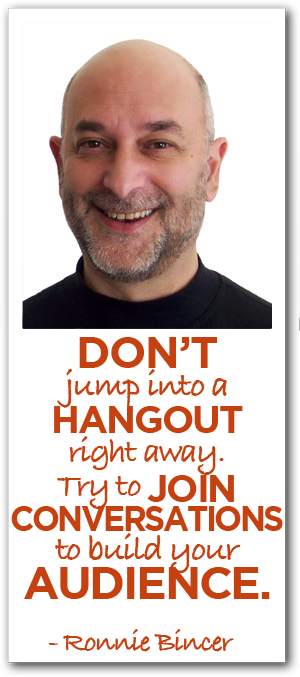 Did you know Google Hangouts and Hangouts on Air (HOA) can help you build an audience and increase your online visibility? Or help you build valuable relationships when you’re not face-to-face with someone?
Did you know Google Hangouts and Hangouts on Air (HOA) can help you build an audience and increase your online visibility? Or help you build valuable relationships when you’re not face-to-face with someone?
If not, then you’re not alone. A lot of small businesses don’t know how to use Google Hangouts or even how they can connect their existing Google Plus page to YouTube. By setting up a Hangout in Air and sharing your broadcast of the video, you can boost engagement and find more ways to interact with your audience.
This week, we chat it up with Google+ Trusted Tester, Google Plus Hangout Helper, and consultant Ronnie Bincer, to learn more about how to use Google Hangouts for your small business and bring some face time back to interactions with clients and friends.
Podcast: Play in new window | Download
Subscribe: RSS
Big Ideas:
Ronnie, how did you get so passionate about Google Hangouts?
- I imagine I became most passionate because I didn’t even start with Hangouts, I started with Google Plus. When I did stuff in Google Plus I did stuff differently than when I started looking at it from an SEO perspective.
- I was quite shocked and amazed at how well it performed for me. What happened is that I moved into the realm of video and specialized in video SEO before Google Plus existed. So it was a natural thing for me to poke around at this video tool so I could meet people, chat with them, and get to know them.
- Then, they eventually came out with the broadcast version which is what we’re doing, which is the “Hangout on Air” thing. And then it was a no-brainer for me because I knew how to optimize videos that a lot of people never did after they did their shows. They’d just do their shows and they’re done.
- As far as I’m concerned you’re creating content when you’re using this Hangout on Air broadcast thing and what you do with that content is a lot can happen afterwards.
Can you walk us through exactly what we’re doing today for the people who are listening or watching at home?
- You bet. We are meeting inside what is technically called an “Unlisted Hangout on Air.” You and I are just chatting with each other and no one else is watching live but YouTube is actually doing the heavy lifting and making a recording of this live. When we’re done, in five minutes or less, there’s a video.
- So the normal version that many people will use when they’re in this Hangout on Air environment is a show, like a broadcast and they’re watching and interacting with it live which is another thing and I just did another one less than an hour ago and I have another one later.
- I’m really big into the broadcast part. I train people how to do this but then there’s another valuable component which is similar – because I want to give you an idea of all the breadth that you could have with this tool – which is the private video conversation which doesn’t have to be recorded at all.
- It’s just me meeting you and talking about stuff or ten people in this video room where we can all communicate and share our information and collaborate. It does not need to be recorded or broadcast.
So it’s a networking and communication tool as well?
- Yeah. I’ve seen companies in the same building actually open up a Hangout because it’s just quicker to ask a question real fast.
- It’s like making a phone call but what you get are the visual cues you cannot get on a phone. Whether that made sense and clicked with that person right then, or no, you need to explain a little bit better. That visual cue is just massively important to me.
Okay, so we make this video of the show, we put it out there, and I assume this is going to a channel you’ve already created on YouTube that’s associated with your Google+ account
- That’s correct. Every account on Google+ that’s a profile – meaning a person – is automatically connected to a YouTube channel in one way, shape, or form.
Is there a way I can create stuff for my business and have it automatically sync to a different YouTube channel because my business YouTube channel has not been able to connect with the Google+ account just because of the rules Google+ set up?
- It’s a complicated world when you have multiple email addresses that you’re using and you’ve got multiple profiles, possibly by accident, and maybe you’ve made a business page which is connected to one of the emails but not the right one and you need to move stuff around. It’s a mess.
- I deal with that mess daily. People navigate with that. I don’t have the mess but I know people that do, so I try to help people move things around.
- Google and YouTube have made it more difficult and have made it much less “self-service.” You actually need to now request that YouTube tech support help you. They have a special form for it, but you actually have to ask them to move things around when you need to change things.
- Many times when I work with a client I say, “are there any real videos or any real value to that particular YouTube channel that you accidentally got connected?” If they say no, then we just make a new one, we connect it, and we’re done.
- But, if there’s stuff out there that you want to keep and you want to keep the engagement you’ve already got on that particular channel, you can move things around but you have to go through a process and it’s a little bit tricky.
- So there is a help form. What I’ve done when I meet with my clients I help them write up the wording so that it only goes back and forth once or twice with the people. I promise you that if you don’t do it correctly you will be having an interesting conversation for many times.
So you and I are having this conversation, what process might we do to bring more people into this live conversation we’re having now?
- The process is relatively simple if you are the host, meaning the person that started the conversation. This is a broadcast and because of that it’s a Hangout on Air. When you’re in a Hangout on Air in general – and here’s the simplest answer – if the host invites somebody else in they can come on in.
- If you, as an additional guest, want to bring someone else in you basically need to tell the host who to invite or send your friend a special link that the host can give you that you can then use as an invitation.
- In general, with these broadcast things you don’t just want people dropping in in the middle of nowhere because that would be bad. So you get to control who gets to come in by sending an invitation and the host is the easiest one who’s able to send that but others can do it as well.
So, you can also set it up to allow people to watch live and can even submit questions?
- Right. It can be very very interactive. You can have people watching in the audience and asking questions live and you on the inside can see those questions with the tools you’ve got. You can even bring those questions right onto the screen if you want which I think is very very engaging with the audience and it’s live!
Let’s say I’m a small business owner, I do my broadcast, it automatically goes to YouTube. What easy things can I do to get people to find and watch my Hangout on Air up on YouTube?
- I’m going to treat this as if people don’t know much about SEO and then accelerate fast into the nerdy stuff.
- With any video, whether it’s a Hangout on Air video or a recorded video that you’re putting on YouTube, some of the key comments are your title, the description area, and the tags. Those are the three main areas you get to edit.
- In the title you want to have the primary keyword phrase or the words you think people are interested in that will give you the results of your video.
- That’s your goal. It’s to figure out what they’re searching for and use that text in the title. Here’s the nerdy nerdy part – Don’t use it at the end of the title, use it at the beginning. The first few words in a title of a video will give you more “Google juice” than the last few words.
- Also, I’d like to tell people to repeat that title somewhere appropriately, the keywords, inside the description text. You should be saying it multiple times because hopefully the title ties to what you’re actually talking about in the video.
- It’s easy for you in the description to say, “in this video we’re talking about blah blah blah,” and you’re using your keyword phrases.
- The hidden part that people don’t see is what’s called the “tags.” This is the equivalent in the old days to what were called “keywords” in the meta for your keywords. Those are still built in and are still part of YouTube and they still work really well. So, what I encourage people to do especially if you’re doing multiple videos, whether they’re Hangout on Air or regular videos, is to put in some unique keywords (maybe your business or personal name) in every single video you do as a tag.
- It’s not bothersome or get in the way, but what it does is help group all your videos together on the right sidebar when you’re watching a video inside YouTube. There’s suggested follow-up videos or related videos that are all going to start to populate with your own stuff if you have a consistent keyword tag from video to video to video.
One thing I’ve heard about video is that YouTube actually listens to your video (and that’s part of the algorithm) and so I’m assuming we should be using and saying the keywords from our description in our video out loud as we talk as well. Correct?
- Exactly. If you can do it naturally, hopefully, there’s a reason why you’ve named the video what you’ve named it and you’re going to be talking about it using those words.
- It’s a natural occurrence if you plan it. If you don’t know what you’re doing and then add the keywords later, you’re going to have more of a difficult time.
- So, it’s best to think in your mind ahead of time, “what are the primary keyword phrases I want to make sure we talk about?” and then do your best to talk about them when you’re doing your show.
- Then the text that is actually crawlable – because they transcribe it into words they can read – it does a pretty good job, not always, but then you can fix that and tweak it but as long as it matches the title and the things you’re talking about then there’s going to be a better match from Google’s perspective.
- As a result it’s going to help match the search that people are looking for and therefore you’ve got all your cylinders playing together, they’re all working together, and it helps make it work out.
So consistency with those keywords is going to be critically important?
- Yeah. This is an old SEO trick and I don’t know if it’s still valid or not but I still do it.
- I will use those keywords at the beginning of the video, and somewhere near the middle, and then I’ll definitely repeat them at the end.
How do we bring in people into Google Hangout if they’re not necessarily using Google Plus?
- That’s a question that I’m asked a lot.
- One of the best meeting grounds is a common area called YouTube. A lot of people watch videos on YouTube. You can point people to your Hangout on Air as it’s being broadcast live. You can point them to the video link of the show.
- That can be done by sending a link to their email if their on an email list. If you work with them in another social environment you can send them that link right there.
- You don’t have to necessarily draw them in to the Google Plus world unless you need them inside the video part and they actually need to be a player in that world. Otherwise it’s just a video. That video can be posted on your website. You can stick up a video embed.
- Just because it’s an embed doesn’t mean you can’t work with a Hangout in Air. It’s a live show that shows up in that embed. When you’re done with the live show it just automatically turns into a video that’s still in that same embed holder. There’s nothing you need to change from the live to the recorded side of things.
- Not only on your website, but you can show it on Facebook, LinkedIn, Twitter, or anywhere you can send a link of a video you can send out the broadcast link. While it’s live or even before it’s live.
So, if I know that someone has a Gmail address, can I invite them to a Google Hangout and they can be a part of that as my guest?
- Yes, that is correct. It’s technically called a “Google account” and not even a Google Plus account. As long as they have a Google account and you still need one to add any comments.
- As long as they have a Google account then that will allow them into Hangout filmstrip (is what I call it), inside the video room. So yeah, it works.
You said that “Google Hangouts build relationships.” Can you elaborate on that?
- You bet. That’s the biggest thing about it besides the broadcasts and the show, it’s allowed me to reach out to people literally all over the world and build a relationship.
- The only way to say is that I’ve seen somebody interacting online somewhere and I decide that I like what they’re talking about and I just want to get to know them a little bit. I will send them either a private message or in a public environment and say, “hey, I’d love to hangout with you sometime. Would you be interested?” They say, “yes,” and a click a couple buttons and now we’re in a video room.
- What that means is that I can now meet them literally no matter where they are in the world. Then from then on I am now growing a relationship with them so from that point on if I see text that they’ve done it has a different feel for me because I’ve met them.
- It’s strange, but I have some really good friends that I’ve never met in real life but I hangout with them almost every single day.
It’s not the same as meeting face-to-face, but we live in a time where that’s not always possible, but this is the closest the internet can sometimes give us.
- Now with the communication with the verbal and the visual here’s what happens sometimes – I’ll be typing text with someone, they’ll be typing, it would go back and forth and back and forth – it’s like, “look, let’s just hangout. I can get this done faster.”
- That is literally what I’ll do nowadays. We’ll do a little chat and I’ll say, “are you ready to join me? Yes? No? Yes? Okay, boom. You’re in the video call.” Just get through the process because It’s easier to work out the misunderstandings and get to the resolution and then you both move on. Really really helpful. I find it to be almost indispensable now. I can’t just do a webinar without doing the visuals.
Can you tell me one tip or tactic for small businesses about reaching more of your ideal customers in regards to Google Hangouts?
- It’s gonna be an odd one, but here we go.
- Don’t try to jump into the Hangout right away. Try to jump into the conversations around the Hangout that others are having. This allows you to identify other commenters that are active in another video where someone else is running.
- You get to see what they’re talking about. You get to easily identify who they are based on their level of interest. Then you build this relationship in the comments before you ever get into the video with them. And now you all of a sudden have an audience because you’ve created almost a following because you’ve had some good interactions with your commenters.
So just to clarify. You’re saying to go to other people’s broadcast and Hangouts on Air, and engage in chats to build up relationships similar to leaving comments on blogs. Then from there I build up an audience and then I take the next step and have my own Hangout?
- I would think so. It’s worked out really well for me and other people. It’s a way for you to get known in a less threatening environment because people don’t have to respond to you right away. They can just read it whenever they want.
Juicy Links:
- Get in on the early bird discounts for Agents of Change!!
- Grab your seat for the free List Building webinar by Rich Brooks
- Checkout Ronnie Bincer’s Hangout Mastery Membership site.
- Ronnie Bincer’s Hangout Helper website.
- Request Help Form from YouTube multiple account issues, etc.
- The Jetsons Morning Mask Video. 😉