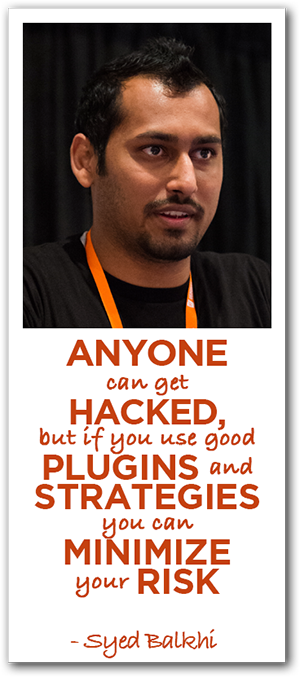 WordPress isn’t just a blogging platform, it’s a publishing platform.
WordPress isn’t just a blogging platform, it’s a publishing platform.
And with the right plugins, you can multiply the reach and power of your WordPress website and blog.
However, many small businesses don’t know which WordPress plugins are worthwhile and helpful. That’s why we asked Syed Balkhi, web marketer and tech guru in this week’s episode of The Marketing Agents Podcast.
Podcast: Play in new window | Download
Subscribe: RSS
Big Ideas:
- How did all this come together?
- I started using WordPress in 2006 for adding blogs to my own sites. At the same time I was doing consulting and creating sites for local businesses in HTML and CSS.
- I wanted a way out and thought “why don’t I switch my clients to WordPress and save a lot of time?” I gave my clients that option and the majority said yes.
- What I realized, I didn’t get rid of them! At that time there weren’t any sites that focus on beginners.
- I thought, “why don’t I create an FAQ site for beginners?”
- What’s the business model for WP Beginner?
- Advertising, affiliate marketing, partnerships with other businesses, and consulting revenues from small and big clients.
- You said you had another business, List25. What’s that all about?
- List25 is a really popular entertainment site that’s all about lists.
- We have bizarre, entertaining list articles with info that you don’t know normally, but now you know.
- We have over 100 million YouTube video views, and about a million subscribers.
- I started that in September 2011.
- What do you say to the people that only think of WordPress as a blogging platform?
- WordPress’s reputation has stuck with it since it was initially a blogging only platform.
- I show people applications built using WordPress, and show them how much more powerful it is now.
- After I show people what it does, they see that it’s a great publishing platform.
- First of all, for those who don’t know, what IS a plugin?
- A plugin is an extension or application for WordPress that allows you to do a certain thing inside WordPress.
- What are some of your favorite opt-in plugins?
- I may be a little biased here because it’s one that I use and I built it. It’s called Optin Monster.
- I built it because I was frustrated with all the solutions out there.
- It allows you get leads from emails through various opt-in forms whether it’s a pop up, floating bar, a static sidebar form, etc.
- It allows you to have exit intent so it tracks your mouse and only pops up when you user is about to leave the site.
- It allows you to target users so it will only show a specific form on a specific page.
- It also allows you to do A/B testing.
- Does Optin Monster allow you to tie into a blog post to offer a download but opt-in to an email list?
- Yes. You can lead them to a success page with a download.
- You can control your downloads from your email campaign provider
- It works with every popular email campaigns.
- What is your go-to tool for sharing buttons on a blog post?
- Usually I’m not a big fan of those social plugins.
- I use Floating Social Bar.
- It follows the user as they scroll.
- Why do so many social sharing button plugins slow down a website?
- You’re loading additional JavaScript from each of the social media provider servers.
- It shows you a fake button with your count. It updates on a specified time frame.
- The cool thing about Floating Social Bar is that it only loads the JavaScript when it sees a users about to click on the share button.
- What are some of the plugins or resources that will help our sites load faster for visitors?
- One of the first things I recommend is to install a cacheing plugin. W3 Total Cache or W3 super cache. Enable the page cacheing and that will help your site load a lot faster.
- Another thing you can use is a CDN (content delivery network). I use Max CDN for our CDNs. It takes all the static resources and it distributes it across various data centers or servers.
- You can also optimize your images. If you do that you can use Photoshop, JPEGmini, or Tiny PNG. It makes a big reduction in page size.
- For those that don’t understand, what is cacheing?
- I get to know the blogger and the blog itself.
- When you come to a WordPress website, it goes to the URL, php, template, looks up which file it needs, then gets code from the database, finds that data, etc.
- Then it renders it into HTML and styles it.
- Every time a user comes to this website it has to reload all of that again.
- What cacheing does is create a static html page for 1 or 2 hours or whatever your time limits are.
- So, next time, when a visitor returns, it’ll pull that cached file instead of reloading the whole thing again.
- Setting it to cache once a day is perfectly fine.
- How does a CDN work?
- It’s a monthly fee based on your service.
- Let’s say your host is in Dallas. It takes your data and distributes it across your provider’s data network and it will distribute the load and spread out the load therefore reducing it.
- It keeps your site from going down due to overload.
- If I’m optimizing my photos in Photoshop, is there anything else I should be doing?
- Photoshop is fine. I use it. Most images are better served as jpeg vs. maximum quality. People can tell much of a difference.
- You can use Tiny PNG. It does a great job and sometimes is better than a jpeg from Photoshop.
- PNGs are great for transparent backgrounds with effects or shadows.
- Let’s talk about protecting our WordPress websites. What can we do to protect ourselves from the “big bad wolves?”
- You do get attacked on WordPress, but ANY website can get hacked.
- There are several things you can do to protect your site.
- I use Sucuri. It blocks PHP execution. You can disable your theme and plugin editor because a registered user can find a loophole and escalate their permission.
- You can also limit login attempts. You can put your WordPress admin behind a php login.
- Your best security is to have an up-to-date backup.
- So are there plugins that do an automated backup so I don’t have to think about it?
- Yes. I personally use VaultPress. The best part of VaultPress is that it’s hassle free.
- It’s $5-15/month for automated back ups.
- Will VaultPress keep backing things up and keep multiple versions?
- Yes. It keeps incremental backups and they are real-time backups.
- You can restore a specific backup.
- There are other plugins that may be paid.
- Backup Buddy is great because you get support and it’s been around forever. You can back up on Amazon, Dropbox, or a cloud.
- BackWPUp is a free plugin, but it does offer you a lot of same features.
- When it comes to hosting, some bigger companies are known for getting hacked more often. Is that because they’re bigger targets or they’re not doing enough to protect us? Do you have recommendations for WordPress hosting?
- WordPress and bigger companies are an easier target because less work can go into hacking many sites.
- Smaller hosts are no less secure though.
- No website is totally secure.
- Managed hosting providers are more secure. They’re built only to host WordPress sites. WP Engine, Pressly, or Pagely, etc.
- These companies are optimized to make it faster and have better security and blacklisted plugins so you can’t install them.
- The bottom line is, anyone can get hacked. If you use good plugins and strategies you can minimize your risk.
- What SEO plugins are you using for your sites and why?
- The main plugin that I use is WordPress SEO by Yoast. It has so many features and it’s fast.
- It’s a very comprehensive plugin with many features.
- You can use great add-ons for video SEO and it has a lot of best practices of SEO in one plugin.
- We’ve talked a lot about plugins. I’ve heard that if you have too many plugins it will slow down your site. What can we do?
- The quantity of plugins doesn’t matter as much as the quality of plugins.
- We have 53 plugins running on our site and our site loads in .6 seconds.
- You can have 4 terrible plugins and it’ll slow down your site.
- Your functions.php file in your theme is basically a plugin. You can add 10 different functionalities in that file and it’s like adding 10 plugins but it’s more streamlined.
- Are there any plugins that you love that we haven’t touched on?
- Yes, definitely. I love quite a few different plugins!
- One of them is Edit Flow. It’s a total lifesaver for anyone running a larger blog or a multi-authored team. It can put down pitches, workflows, an editing workflow. You can assign authors and teams and view in progress works and publishing schedules. It’s a very useful plugin.
- Gravity Forms. I cannot say enough good things about this plugin. They also do lead generation. You can do all sorts of forms as drag and drop. I pay for a developer license and I use it so much. You can create unlimited forms.
- I use WP Bit.ly. It creates a short link for your articles automatically. Imaging if you have a custom link and have it be generated without going to bitty.
- Another I use and adopted is called Compact Archives. I really don’t like blogs that have really long monthly archives in the sidebar. It compacts them and puts them in a clean display. It’s free and I love it.
- I also use Random Post Redirect. You can click on a dice icon at the top and it redirects the user to a random post.
- I use Members so I can manage author roles. Sometimes I want to have a contributor upload images but with limited access.
- I also use Limit Login Attempts to limit WordPress login attempts.
Juicy Links:
- Check out Syed Balkhi’s tips for WordPress Beginners at WPbeginner.com.
- Check out Syed Balkhi’s blog.
- Check out Syed Balkhi’s fun site List25.com.
- Follow Syed Balkhi on Twitter.
Juicy Plugin Links:
- And be sure to leave a review for The Marketing Agents on iTunes!