 Video can engage your audience like no other online medium. By posting your video to YouTube, leveraging its suite of powerful marketing tools, and accessing its global audience, you’ve created a weapon of mass attraction.
Video can engage your audience like no other online medium. By posting your video to YouTube, leveraging its suite of powerful marketing tools, and accessing its global audience, you’ve created a weapon of mass attraction.
However, you need to get a few things right to maximize your results. If you’re interested in learning how to win at YouTube marketing, read on.
A few years ago when I was preparing for my first YouTube presentation, I looked at the traffic YouTube was sending our way. What I discovered Blew. Me. Away.
Visitors to our site who had come from one of our videos at YouTube were over 700% more likely to fill out our contact form than the average site visitor.
Seven. Hundred. Percent.
No other traffic source even came close.
While I have a few theories on why our videos were that effective (boyish good looks, dimples, the list goes on,) the fact is that people got a chance to “know” me from the videos, and that made them more likely to want to engage us in business.
The videos varied in topic, length and professionalism, but very few were promotional. (The few that were never did very well.) The most effective videos were how-to’s that showed our ideal customer how to overcome their biggest marketing challenges.
This is the model I recommend for you if you want to grow your business.
Why you should be marketing on YouTube.
There are plenty of reasons why any small business or non-profit should add YouTube to their marketing mix. Here are three that work for me:
- Reach: Over one million users a month watch videos on YouTube, placing it a close second to Facebook in terms of reach.
- Subscriptions: People can subscribe to your YouTube channel just like they would your blog or email newsletter, allowing you to continue communicating with them.
- Engagement: As I mentioned above, video is incredibly powerful as a form of communication, allowing people to really get a sense of who you are and whether they’d want to do business with you.
With all that in mind, it’s time to start taking YouTube seriously as a marketing tool. Here’s how to maximize your results on YouTube.
1. Stop thinking a sneezing panda or K-Pop star Psy is your competition.
Sure, there are one billion monthly users on YouTube, but let’s face it: most of them aren’t your audience. They’re there to watch cute cats, popular music videos, or the most recent celebrity meltdown.
Stop thinking of YouTube as a breeding ground for viral videos that millions watch, and instead think of it as a powerful, free platform where you can reach your prospects one at a time when they’re looking for a solution you have to offer.
Narrowly focus on creating valuable video content for your ideal customer and you will be successful.
Your only real competition here is your competition in the real world: other businesses and professionals who offer similar products and services to you.
You should be creating videos that address your ideal customers’ biggest problems. These are often how-to videos that help them succeed. Self-serving commercials aren’t going to hold their attention.
Instead, think of each video like you would a blog post: an opportunity to be found in the search engines, establish your credibility, and lead people to an opt-in page or buy now button.
2. Do your (keyword) research.
YouTube videos are a lot like your blog posts: short, focused, and keyword-rich so they can help you rank higher in the search engines.
I’m sure you’ve noticed that for many of the searches that you do at Google (which owns YouTube) and Bing (which does not) that videos appear right at the top of the search results.
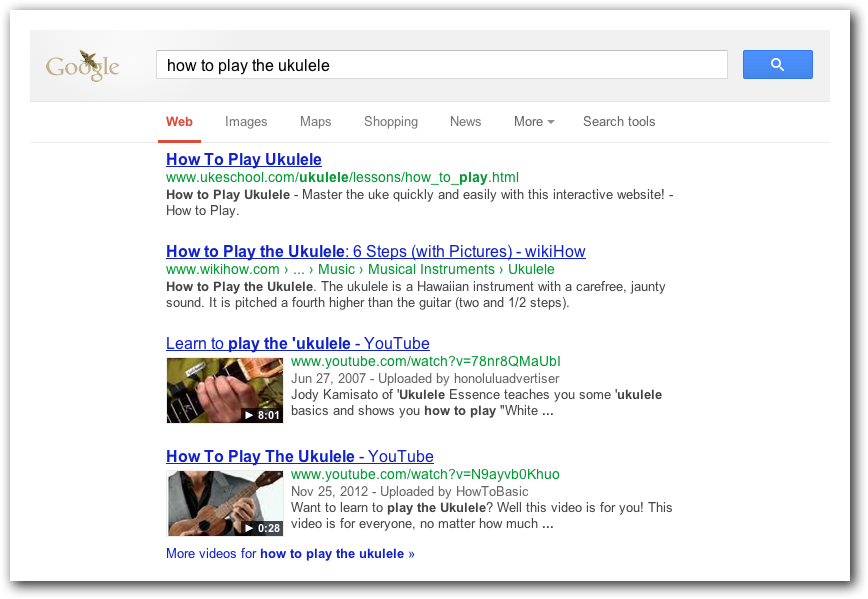
That could be your video!
To create videos that rank well in the search engines, you should make sure your videos focus on a keyword phrase by performing a keyword analysis.
3. Use your keywords throughout your video.
Let’s say your video was about teaching table manners to geeks (he says lovingly.) There are five places you should include your keyword for maximum effect:
- File Name: Before you even upload your video file, rename it to something like table-manners-for-geeks.mov.
- Title: Just like in the title of a blog post, your title should include the keyword you’re targeting. You might call this video, “Table Manners for Geeks: Proper Eating Etiquette for Company Parties.” (You’ll have a chance to title your video as it’s uploading to YouTube.)
- Description: Most people include a one sentence brief of their video or nothing at all. You’ve got thousands of characters here, people! Use them! Make sure you use “table manners,” “etiquette,” “geeks,” “nerds,” “coders,” and anything else that feels appropriate. Just make sure that you aren’t just cramming the keywords in there, and that they make sense to someone reading it. You can treat your description as a mini-blog post, including clickable links to your website or opt-in page. Again, this is something you can add while the file is uploading.
- Tags: Beneath the description field you can enter “tags,” which are all the keywords you are focused on.
- Narrative: YouTube “listens” to the narrative of your videos and does a mechanical transcription. Because of this, it’s important to use your keywords in your narrative as well.
4. Optimize and brand your channel.
While many people may find your videos through a search, others may follow a link to your YouTube channel, which is akin to your Facebook business page or Twitter account.
There’s a lot of new changes going on with the branding and layout of your YouTube channel, and since I haven’t written out a big how-to yet on this, I figured I’d turn to my friend James Wedmore and get his advice.
5. Make a big splash.
Once your video has gone live, make as big a splash as possible to drive traffic and increase views.
- Give the video a thumbs up. Hey! Nothing wrong with a little pat on the back for a job well done. Besides, it adds a little social proof, and gives the next viewer a reminder of what to do: like my video, dammit! More thumbs up on your video will increase its visibility in the YouTube search. (Remember: YouTube is the number two stand alone search engine in the world behind Google.)
- Embed the video in a blog post. Most times when I create a video I immediately write a complementary blog post and embed the video within it. (Like I did with James’s video above, or my videos below.) Any views that happen at the blog post count towards the video’s total views which can also increase it’s visibility in the YouTube search.
- Share the video through social media. Tweet it. Post it to your Facebook profile and business page. Pin it. Stumble it. Post it to LinkedIn groups. Share it wherever your ideal customer hangs out online.
- Promote it in your email newsletter. I’ve found that nothing delivers viewers like subscribers to your opt-in email newsletter. Pro tip: since videos rarely play in most email programs, include an image from the video with the “play” button overlaid in it so it looks like the video will play right there. Link the image to your YouTube video, and voilà! You have another view. 🙂
6. Engage viewers with annotations.
YouTube measures viewers’ engagement with your videos as part of their search algorithm. In other words, the more viewers engage with your videos (liking, commenting or posting video responses), the more likely your video will come up for a given search.
You can certainly add verbal requests and calls-to-action with in your description, but YouTube also allows you to include clickable links within your video called annotations.
In this video I did a while back you can see how to add a subscribe link, link to another video, or send someone to your channel.
What’s really cool is that recently YouTube started allowing you to create links to external websites, meaning you can drive people to an opt-in page for a webinar or email signup…or even to a page in your e-commerce store after talking about a product you sell.
Although I featured this video in a recent post, here it is again to make your life easier:
7. Check YouTube Insights for more…insights.
YouTube provides some powerful analytics, paired with a surprising depth of demographics on your viewers.
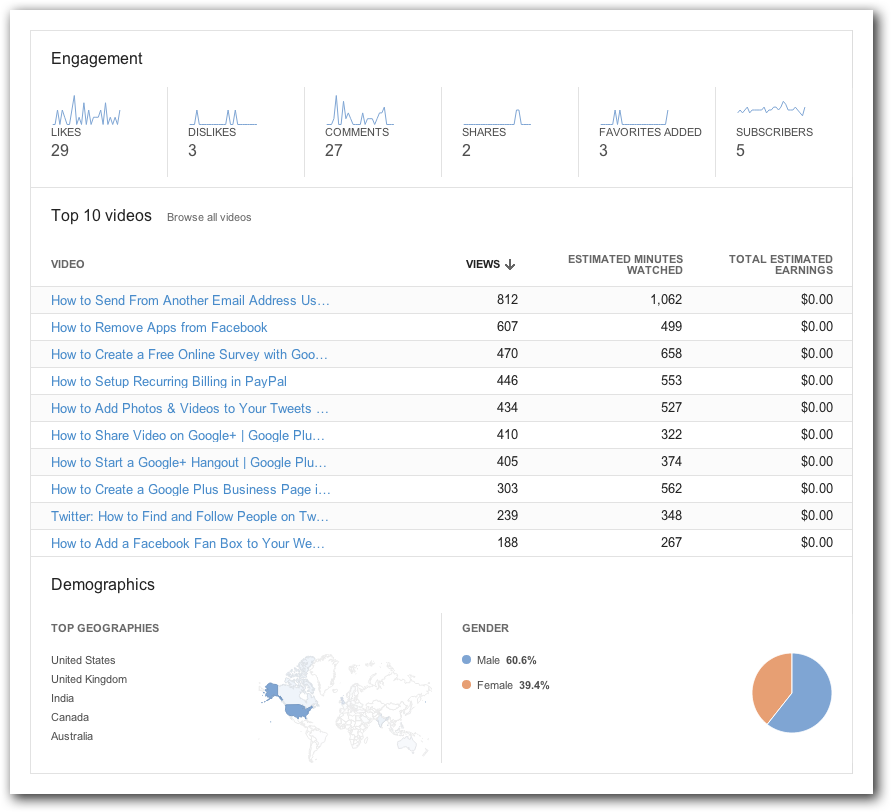
By reviewing your videos, you can get a better sense of which type of videos are the best at attracting and engaging your audience, giving you insight into what videos you should be creating to build your audience and grow your business.
Takeaways
YouTube is a dream come true for marketers. It can help you reach a new audience, build up subscribers (just like an email newsletter), improve your SEO (just like a blog), and engage people in a way that the written word can’t.
However, you need to take some steps to optimize and promote your videos for maximum effect:
- Use keywords and focus your videos on solving a problem your ideal customer suffers from
- Share your video through social media
- Use annotations to build engagement, and
- Measure your results using YouTube insights.
If you found this helpful, I’d love it if you’d share this with your own network. And if you haven’t yet, please consider signing up for our free email updates. They’re 100% free!